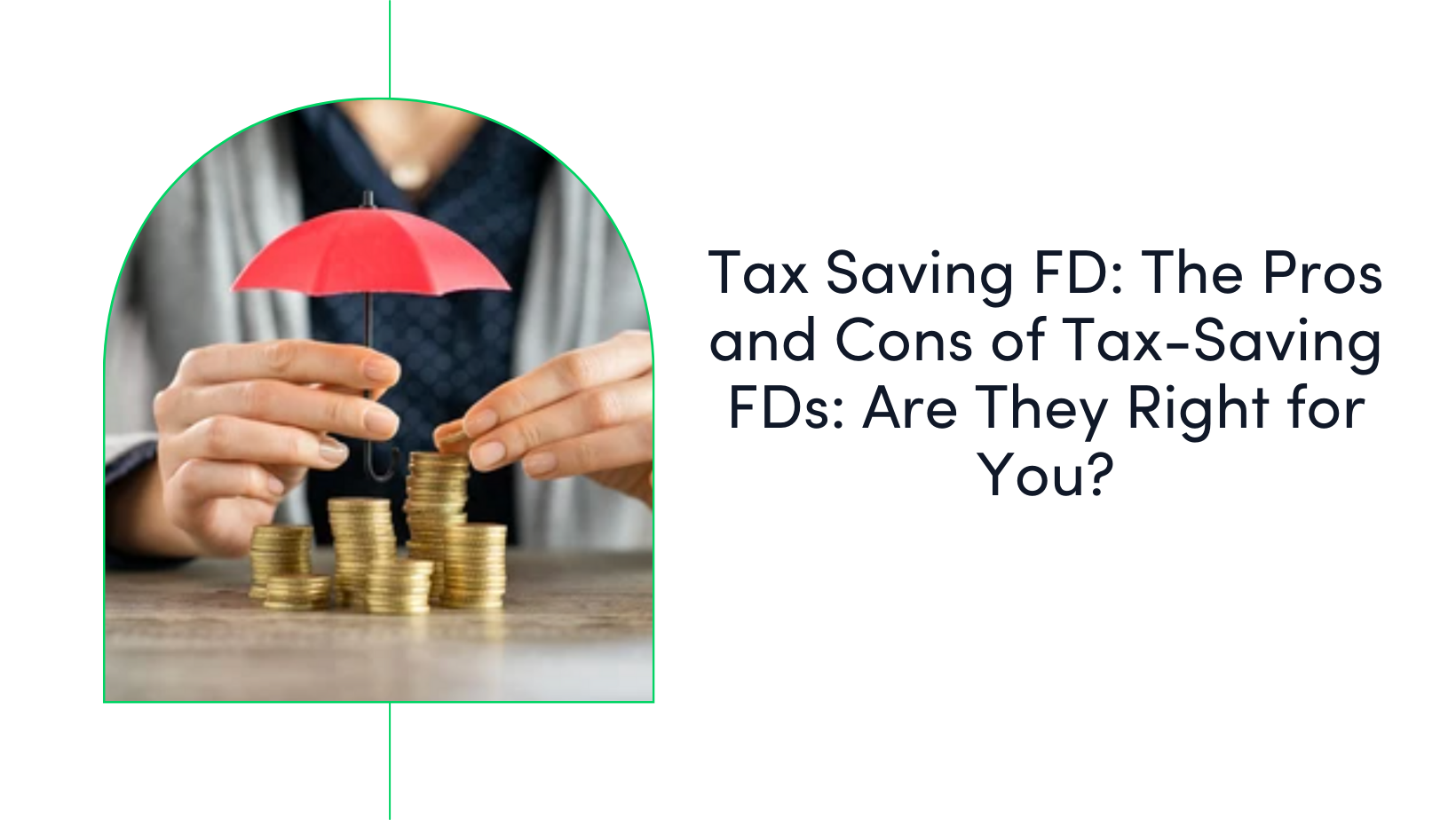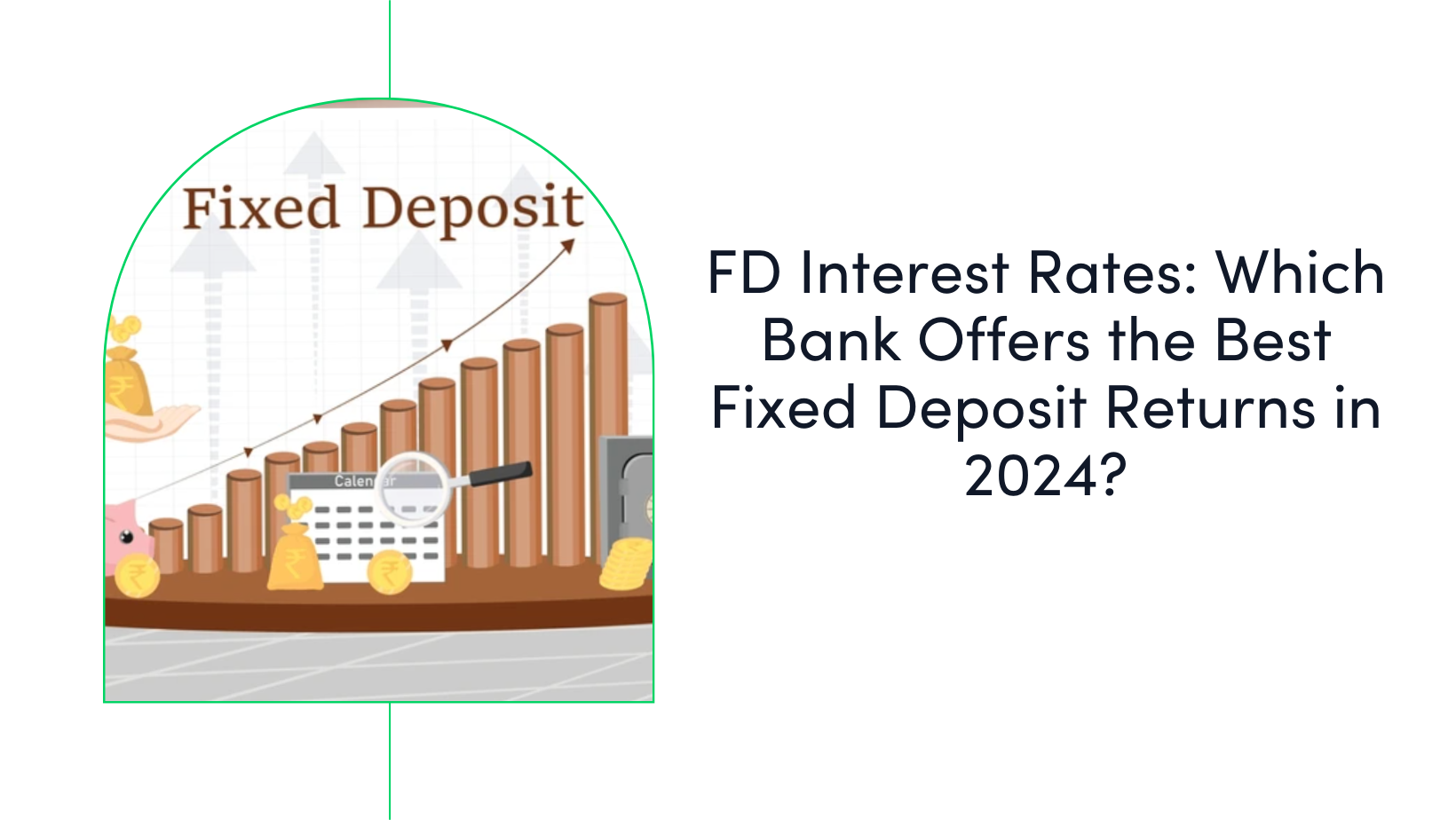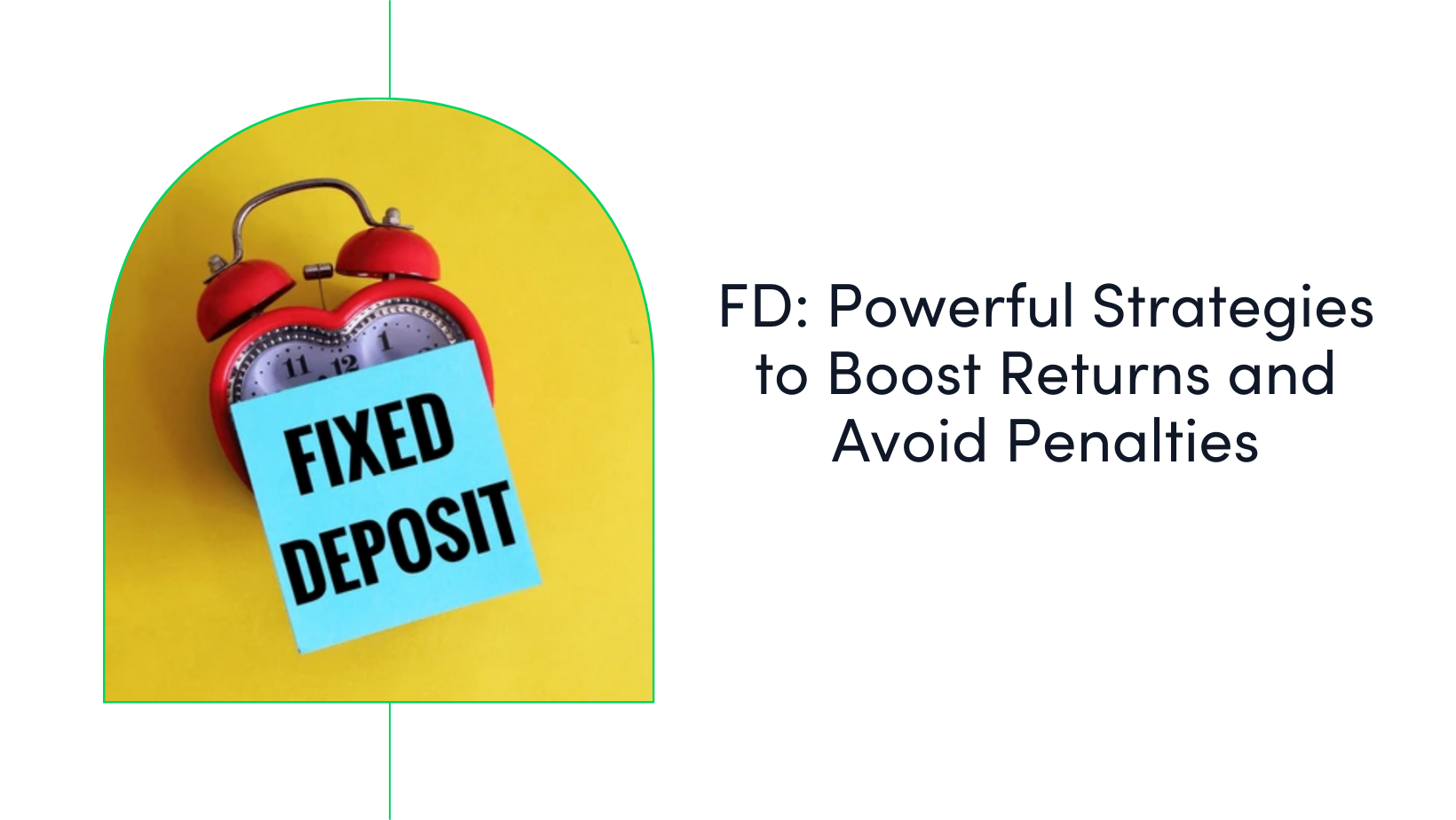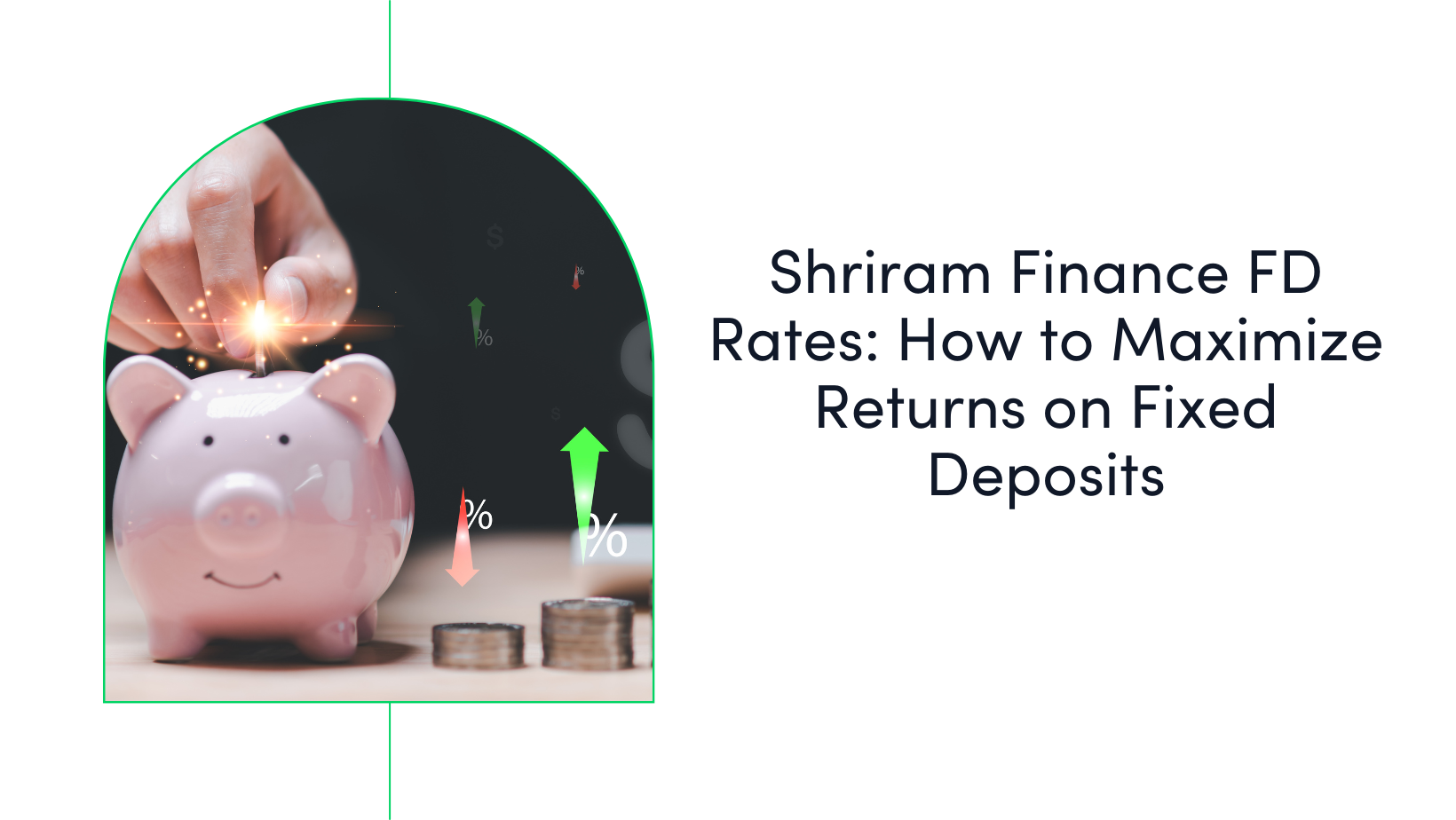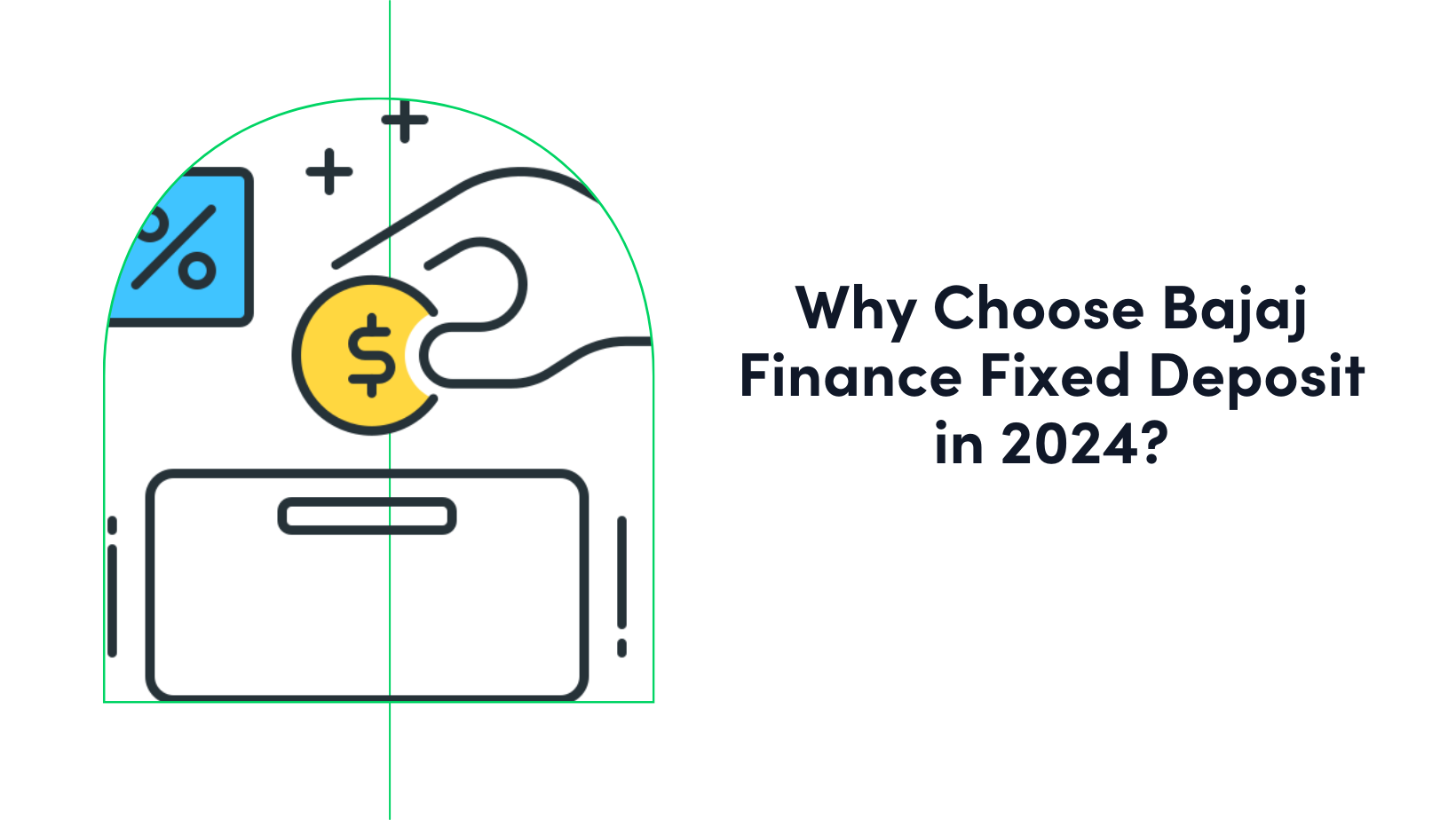Earn 9%–15% on Senior Secured Bonds.
Lower risk. Fixed returns. Start investing on Aspero with just ₹10,000.
Explore Bonds

CML Copy in Demat and How to Download It
To manage your investments in the stock market, you often require official documentation to prove ownership and facilitate transactions. For example, if you want to invest in bonds, switch brokers, or sign up on a fixed-income platform like Aspero, you’ll be asked, “Please upload your CML copy.”
In this guide, we’ll explain what a CML copy is, what it includes, why you need it, and how to download it from your broker.
What is CML in Demat?
CML copy in Demat stands for Client Master List. It is a certificate issued by your Depository Participant (DP) or the broker with whom you hold your demat account.
This document summarises all critical details related to your demat account. It is also referred to as the Client Master Report (CMR) on most platforms. In simple terms, it serves as an official proof of your demat account ownership.
The CML/CMR is accepted by all major financial institutions and platforms as a valid, legal document. Here’s what you’ll generally find in your CML copy:
| DP Name & DP ID | The name and ID of your depository participant. |
| Client ID | Your unique demat account number. |
| PAN Number | Your Permanent Account Number linked to your demat. |
| Account Type | Individual / Joint / Corporate. |
| Bank Account Details | Bank name, IFSC code, account number linked to your demat. |
| Nominee Details | If you’ve added a nominee |
| Account Status | Active / Suspended / Frozen |
Why Do You Need CML in Demat?
You need a Client Masterlist Copy in your demat account for the following reasons:
-
Transferring Shares Between Brokers
You need CML in demat when you want to transfer shares from one demat account to another. This is especially during off-market transfers or when moving holdings between different brokers or depositories.
You can transfer shares either within the same depository like CDSL to CDSL (called intra-depository), or between two different depositories like CDSL to NSDL (called inter-depository).
-
Onboarding with New Financial Platforms
Many investment platforms or brokers ask for your CML as part of their onboarding and KYC process. It is to verify your demat account details and ensure compliance.
Platforms like Aspero, which offer fixed-income investments (like bonds or market-linked debentures), require a CML copy as part of your KYC and onboarding process.
-
Proof of Demat Account Ownership
The CML acts as an official, digitally signed document that certifies your ownership and the authenticity of your demat account.
It contains verified details such as your name, PAN, address, and bank account, and is often required for legal or regulatory purposes.
-
Loan and Taxation Purposes
Financial institutions may request your CML as proof of holdings when you apply for loans or during tax filing to validate your investment portfolio.
How to Download CML from Different Platforms
-
How to get CML from Zerodha
Step 1: Login to Zerodha Console and click on ‘Account.’
Step 2: Go to Documents and select ‘Download CMR Copy.’
Step 3: Click on ‘Email to me.’
You’ll get a digitally signed PDF in your registered email.
Note: You can download the CML from Zerodha after 48 hours of opening the Zerodha account.
-
How to get CML from Groww
Step 1: Log in to the Groww app.
Step 2: Go to the Profile section and select the ‘Reports’ option. .
Step 3: Go to the ‘Holdings’ section and select ‘CML Copy.’
Step 4: Click ‘Send email.’
Note: You’ll receive the CML via your registered email within a few hours and can open it using your PAN number in capital letters.
-
How to get CML from Upstox
Upstox Help
Step 1: Log in to Upstox with a pin or biometrics.
Step 2: Go to ‘Account’ at the bottom of the page and select ‘My Account.’
Step 3: Now, go to ‘Profile’ and select ‘Documents.’
Step 4: Select CML report from documents and click continue.
Note: Upstox sends CML reports via email and sometimes available in your Upstox account dashboard.
-
How to get CML from ICICI Securities
Step 1: Login to ICICIDirect.
Step 2: Go to My Profile > Demat Account
Step 3: Choose Request for Client Master Report (CMR).
Note: It may be emailed or available for direct download.
-
How to get CML from HDFC Securities
Step 1: Log in to your HDFC Securities account.
Step 2: Head to Demat Account > Service Requests
Step 3: Request for Client Master Report (CMR).
Note: The soft copy is usually sent to your registered email ID.
-
How to get CML from Kotak Bank
Step 1: Log in to your Kotak Securities account.
Step 2: Go to My Profile > DP Services
Step 3: Choose Request for Client Master Report (CMR).
Note: The CML is sent over email within 24 hours.
Conclusion
Understanding what is CML copy and how it works is necessary for every demat account holder. Additionally, most brokers have made CML demat download easy through their platforms.
While brokers like Zerodha make it easy to invest in stocks and access your CML copy, platforms such as Aspero help you diversify into fixed-income securities. This diversification offers greater stability and predictable returns, making it especially valuable for conservative or long-term investors seeking to balance their portfolios.
Now that you know what is cml in demat, invest now with great clarity and compliance!